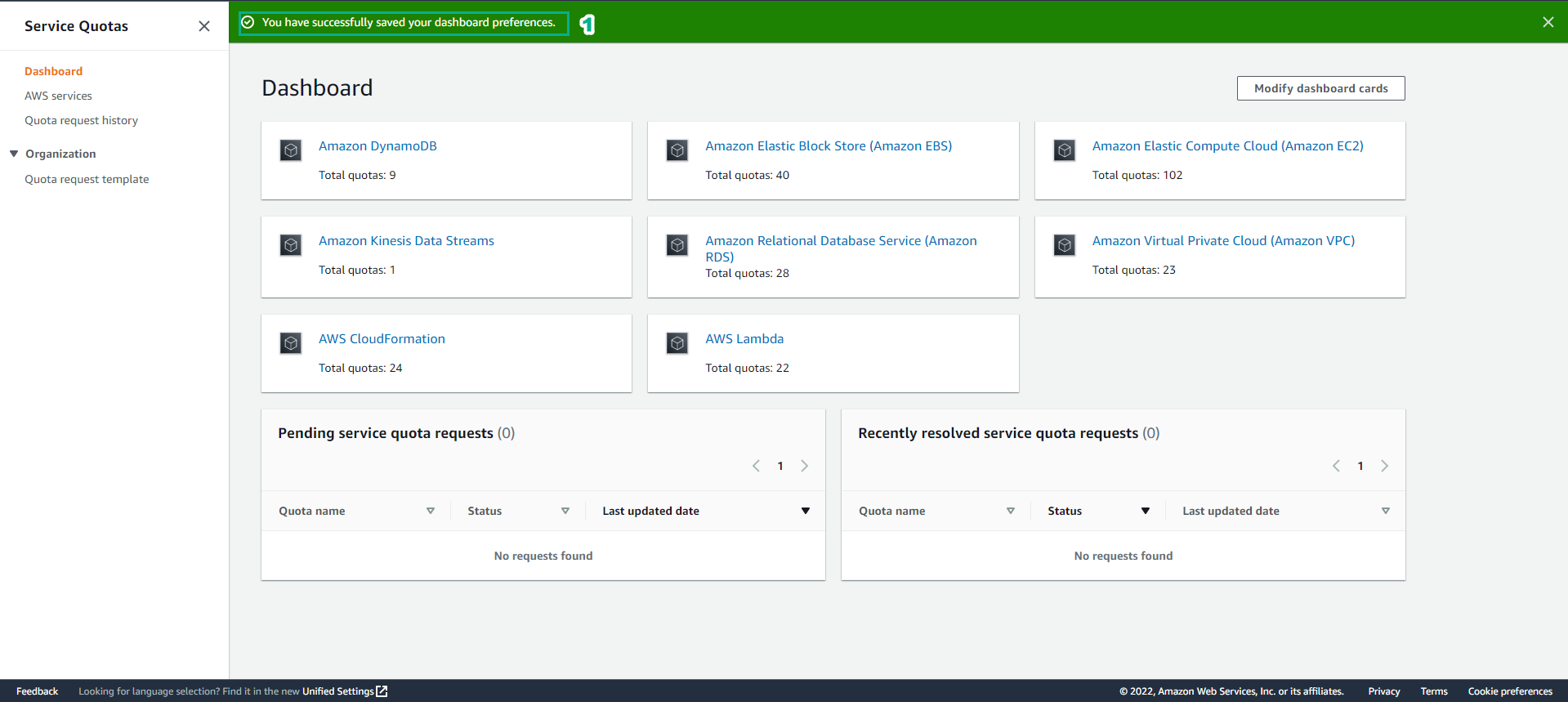Getting Started with Service Quota
Start with Service Quota
-
Access the interface Service Quotas
- Select Dashboard
- View overview Dashboard
- In the Dashboard interface, select Modify dashboard cards
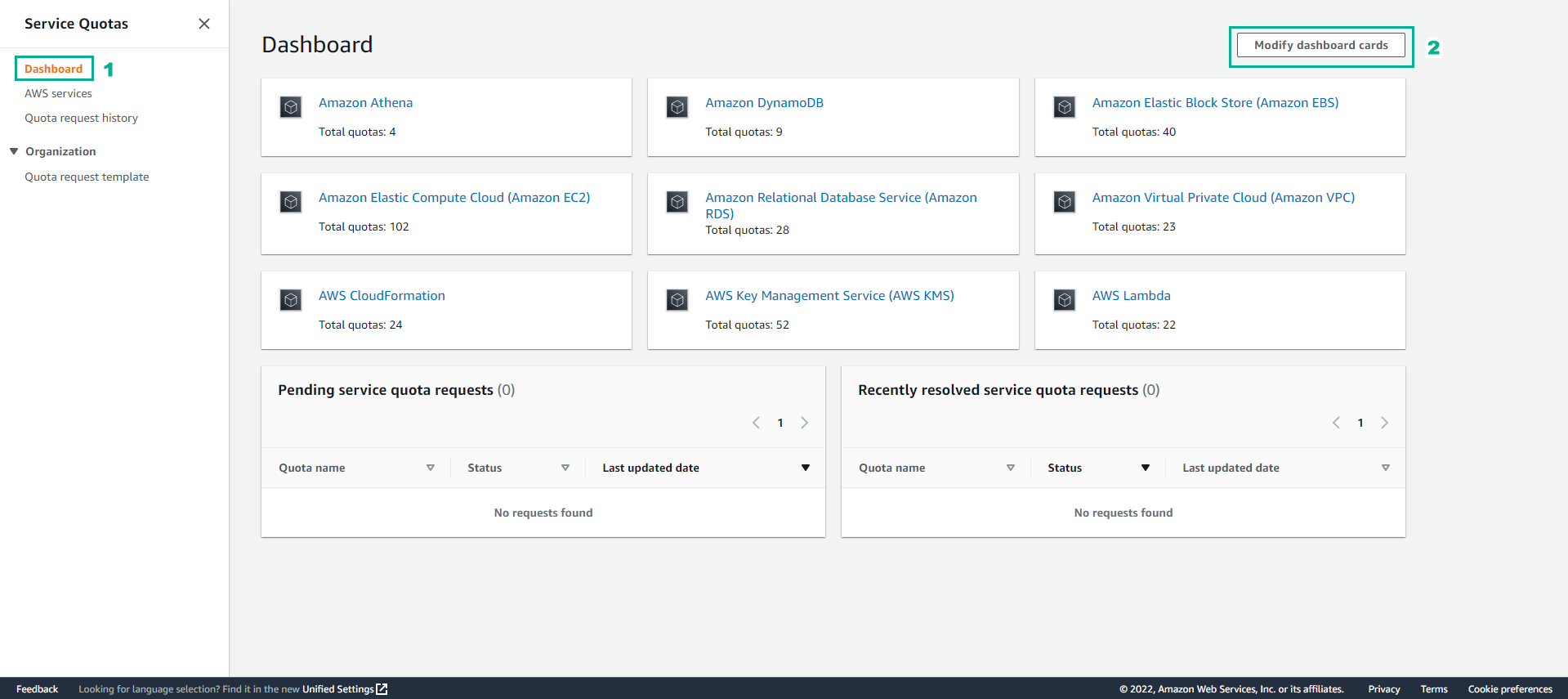
-
The currently selected services appear on the right. If you have selected nine services, you must remove one before you can add another. For each service that you don’t need on the dashboard, select Remove
- Then select Save
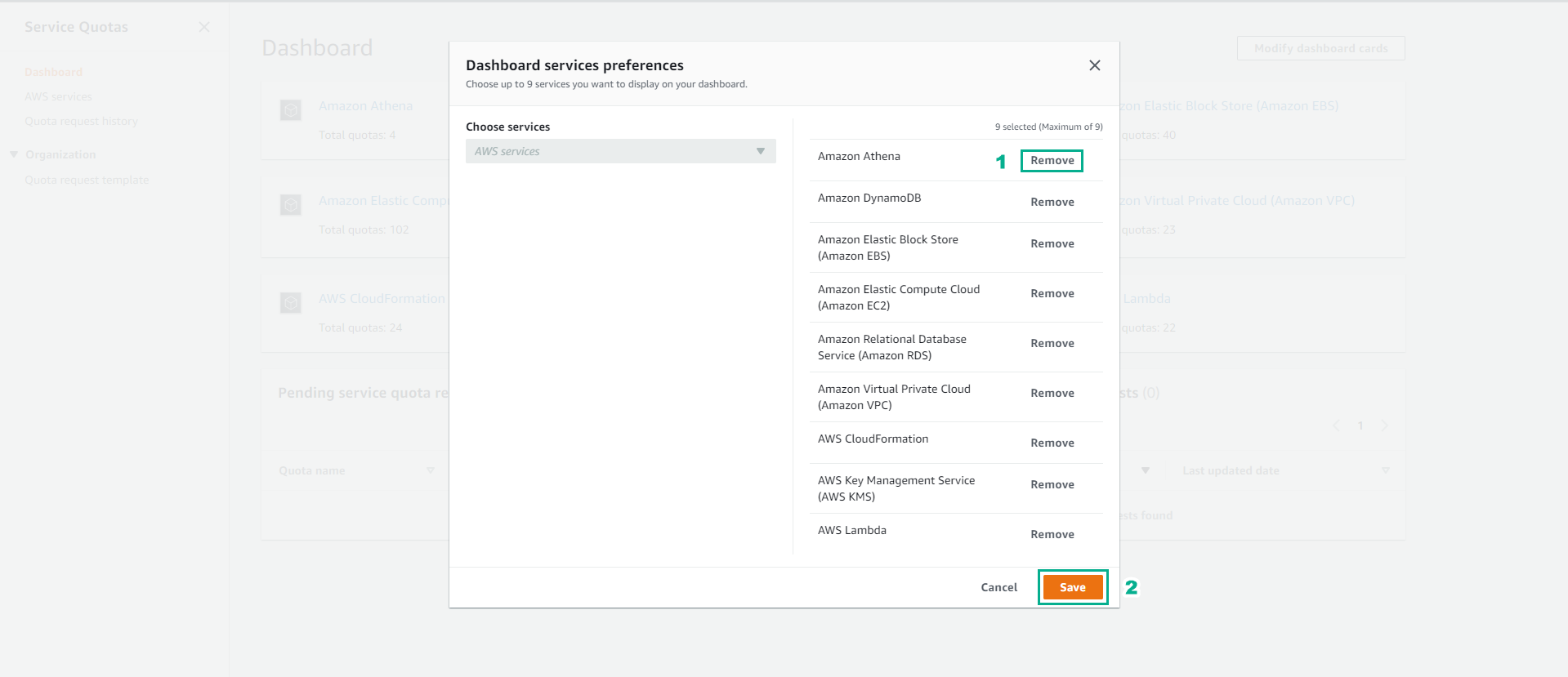
-
Change successfully.
- Then select Modify dashboard cards
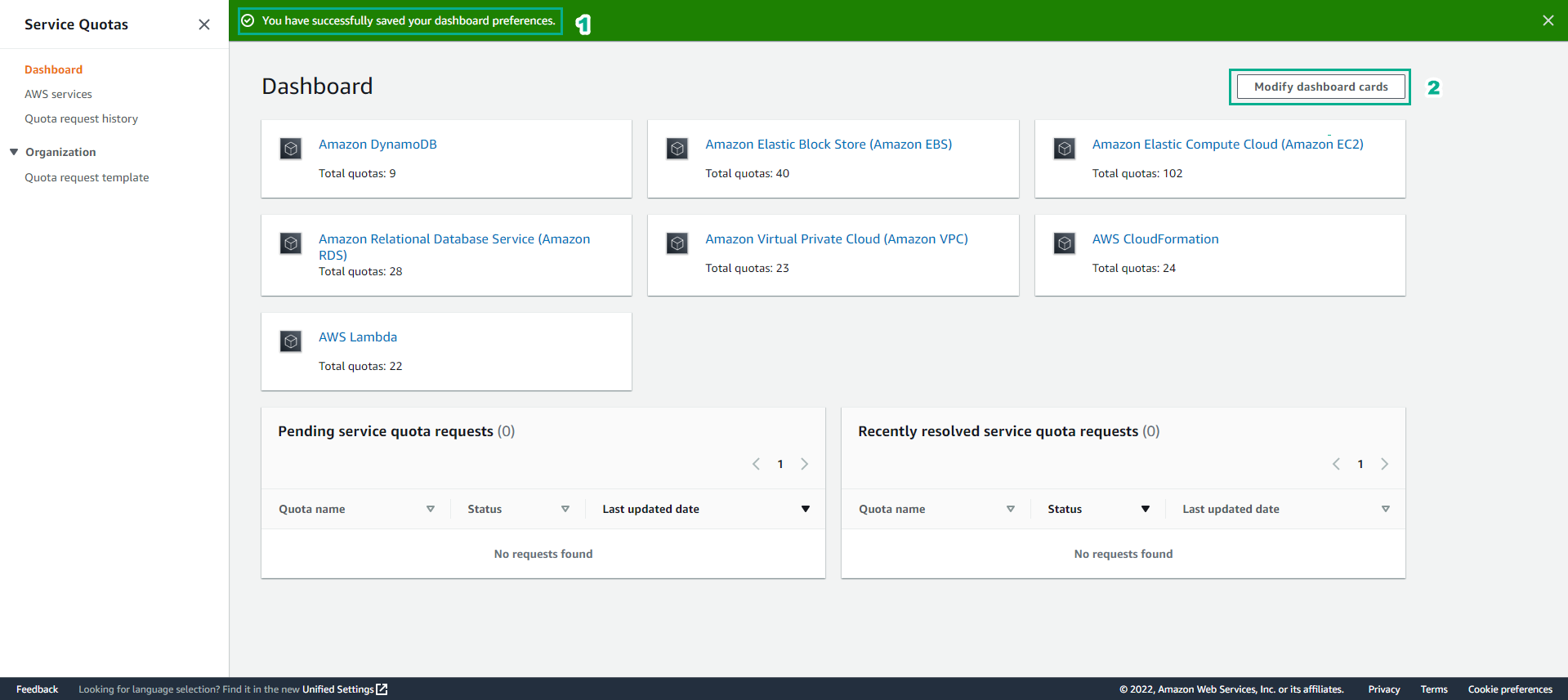
-
To add a service to the dashboard, select it from Choose services
- After selecting the service, select Save

- Complete the Dashboard update.