Requesting a quota increase
Request to increase quota
- Access the interface Service Quotas
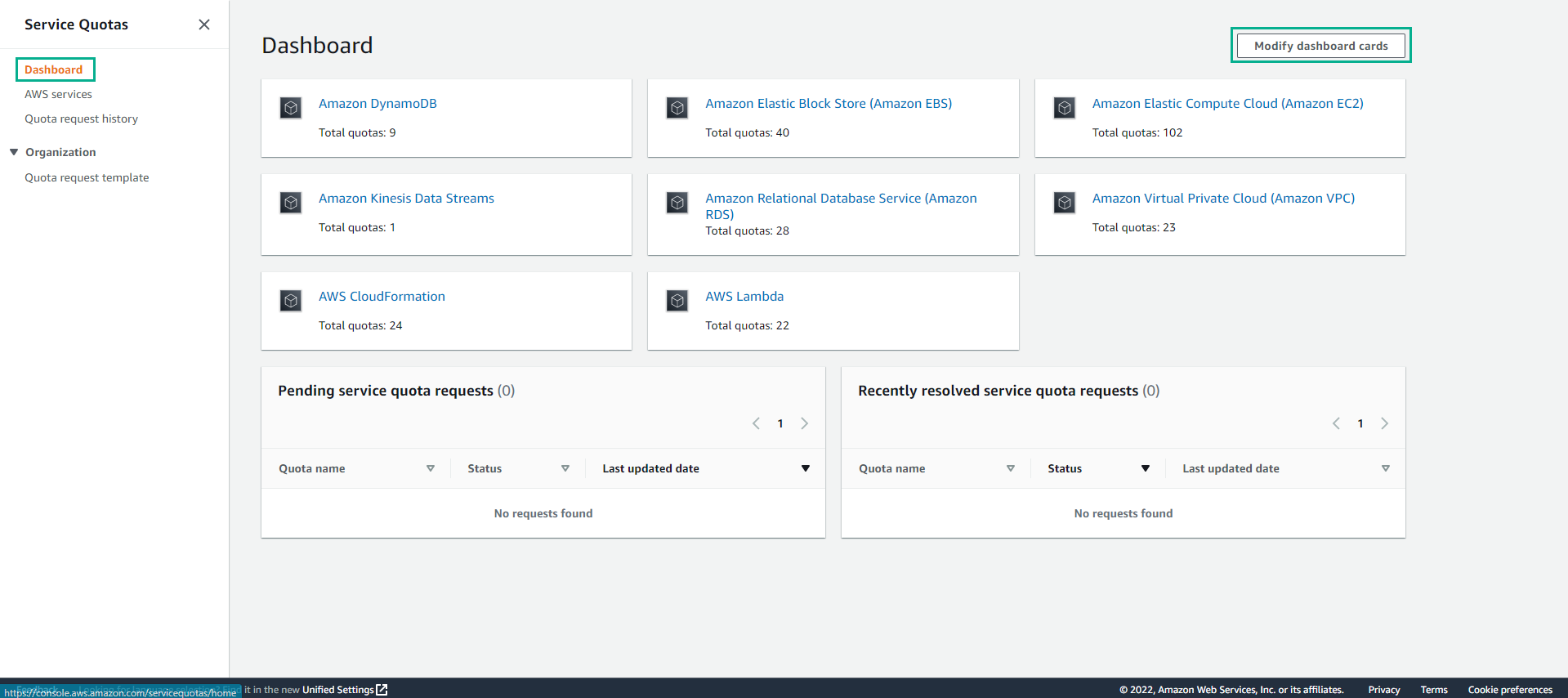
-
In the Dashboard interface
- Select AWS services
- Find the service you want to apply for more quota (Example in the lab: Amazon Elastic Compute Cloud (Amazon EC2))
- Select Amazon Elastic Compute Cloud (Amazon EC2)
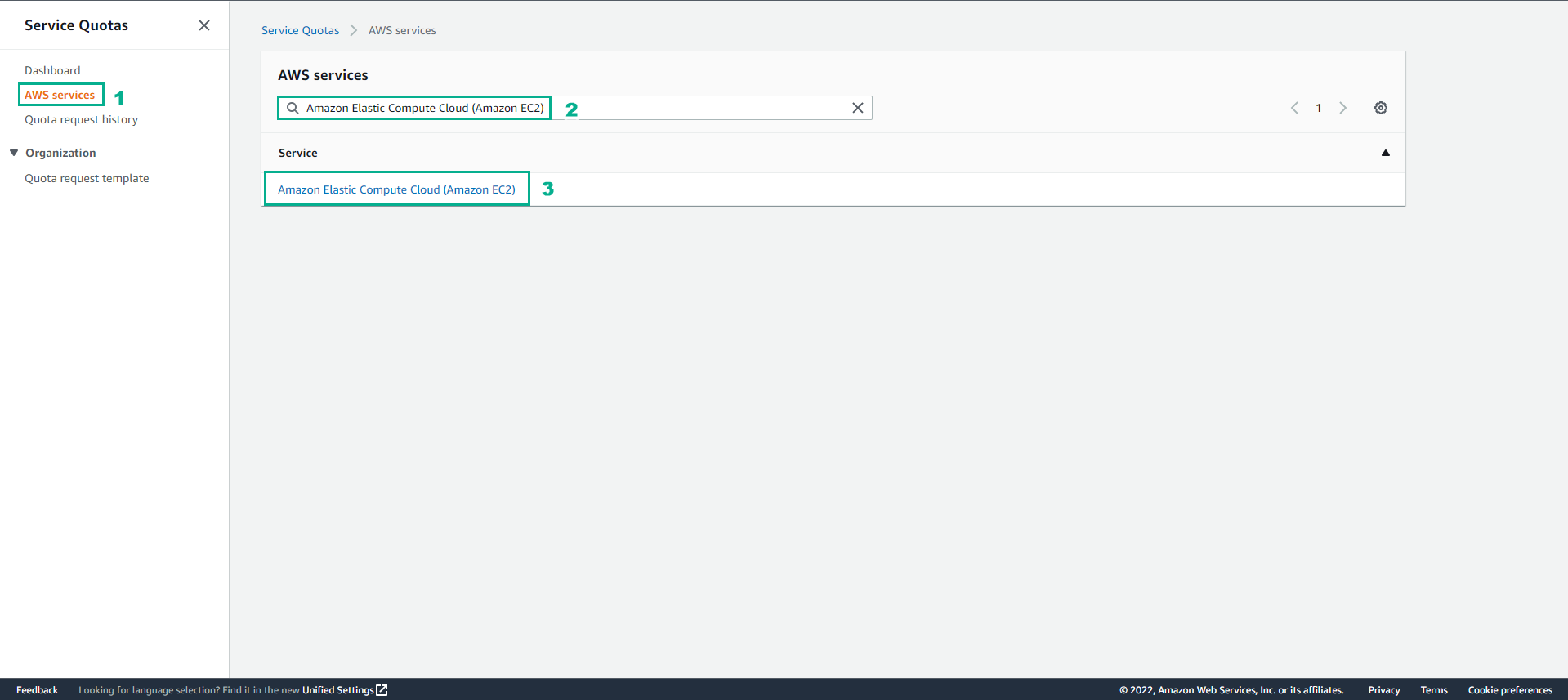
-
After accessing the translation name
- Select Quota name for which we need to apply for a quota. (The example in the lab is Running On-Demand Standard (A, C, D, H, I, M, R, T, Z) instances)
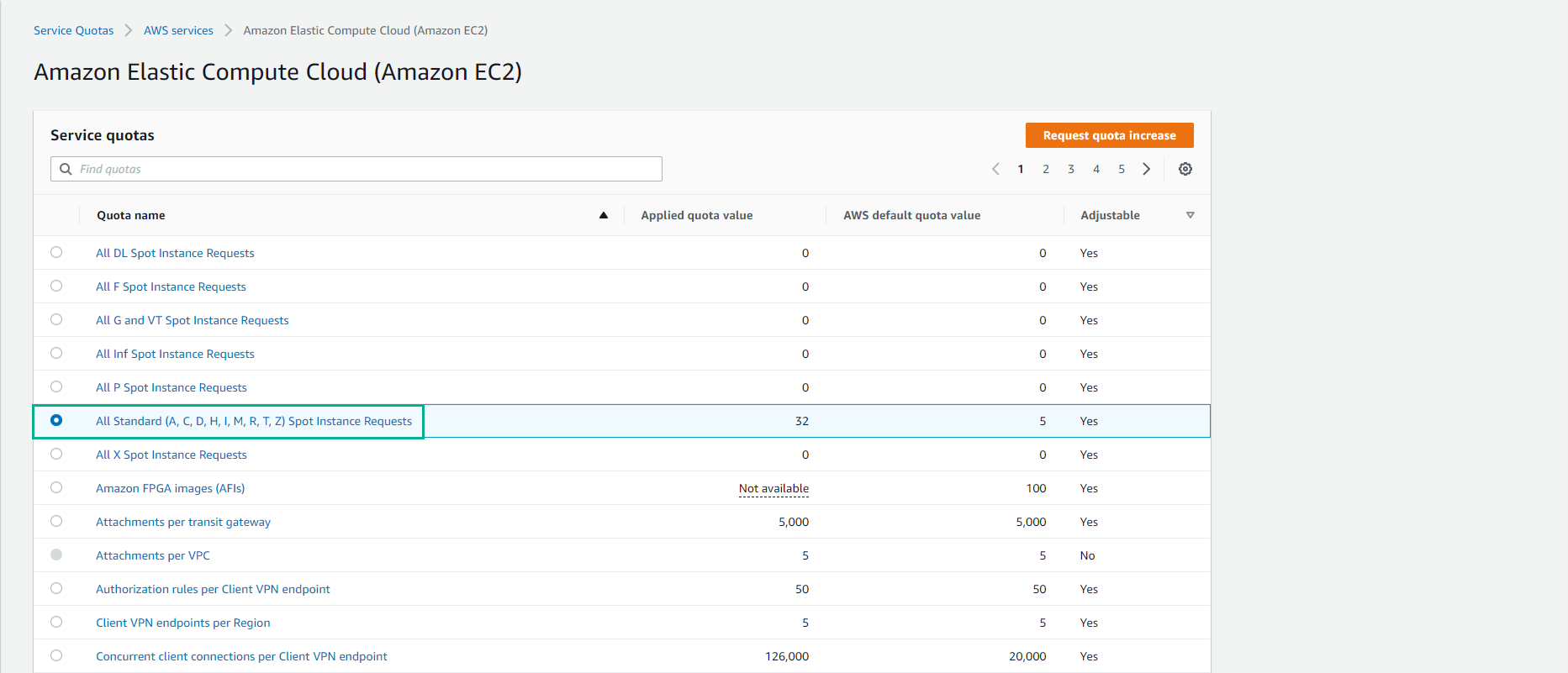
-
View information and enter Change quota value that you want to increase.
- In the lab increased from 32 to 100.
- Then select Request
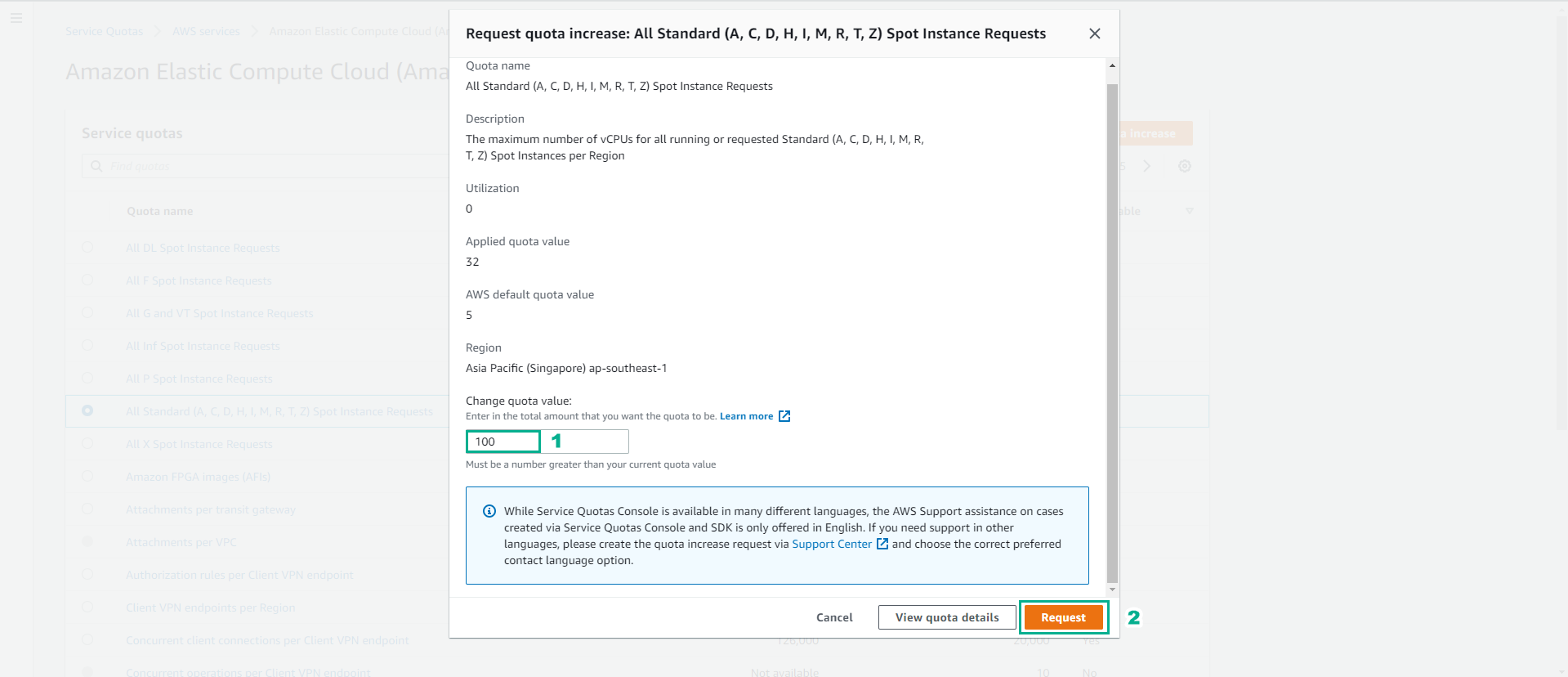
- Successfully fulfilled the request to increase the quota.
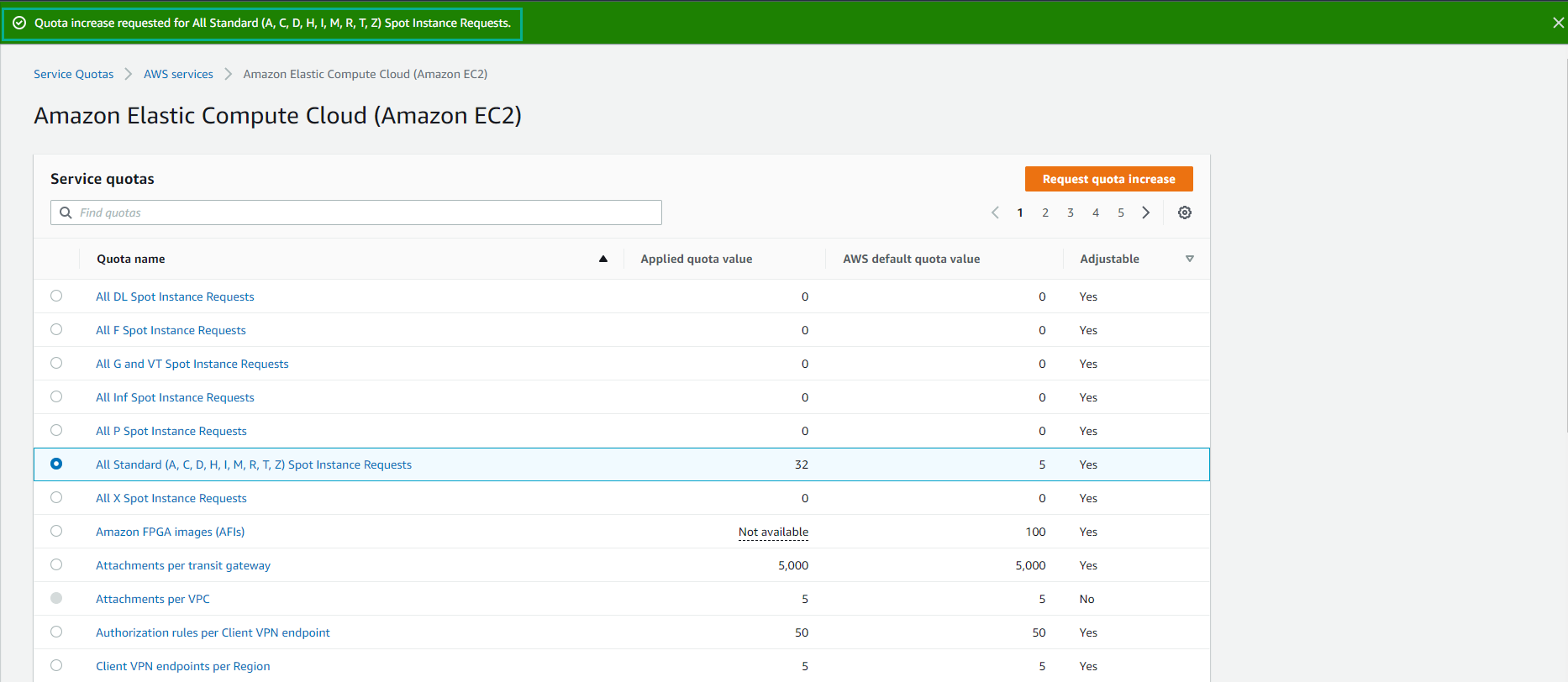
- Back to Dashboard we will see Pending service quota requests
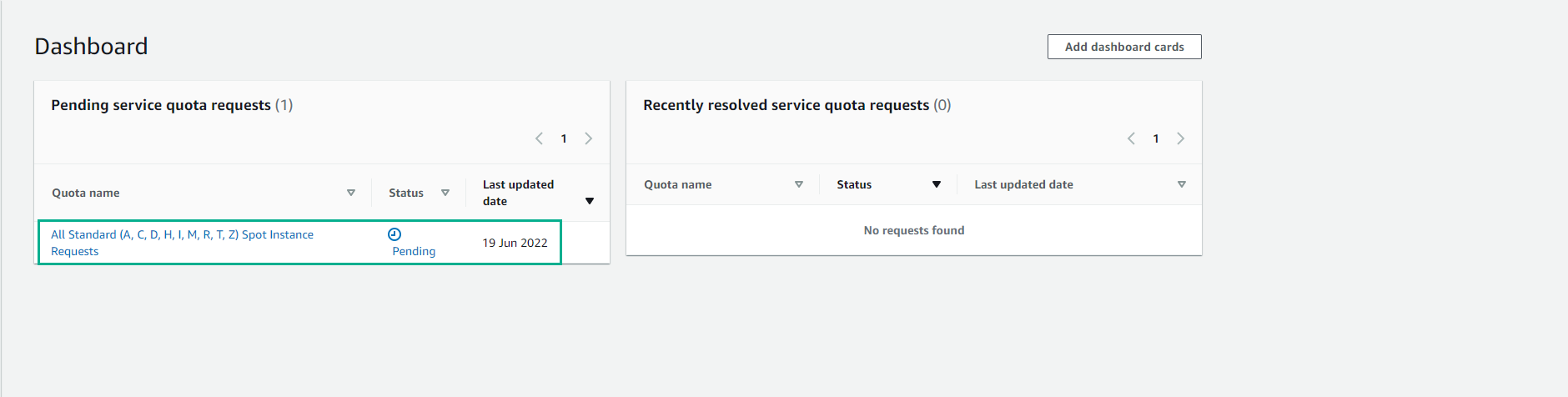
- Select Quota request history to view the quota increase request history.
-
The Recent quota increase requests panel displays information about your open recent quota increase requests and any requests closed within 90 days.
-
Service – Displays the service name selected for the request.
-
Quota name – Displays the quota name selected for the quota increase.
-
Status – Displays the status of a request for a quota increase.
-
-
You may see the following types of status:
-
Closed – Quota increase approved and request closed.
-
Quota request approved – Quota increase approved automatically.
-
Quota requested – Quota increase request pending AWS Support approval.
-
Requested quota value – The increased quota value you requested for the quota.
-
Request date – The date you requested the quota increase.
-
Last updated date – The last date the request received an update.
-
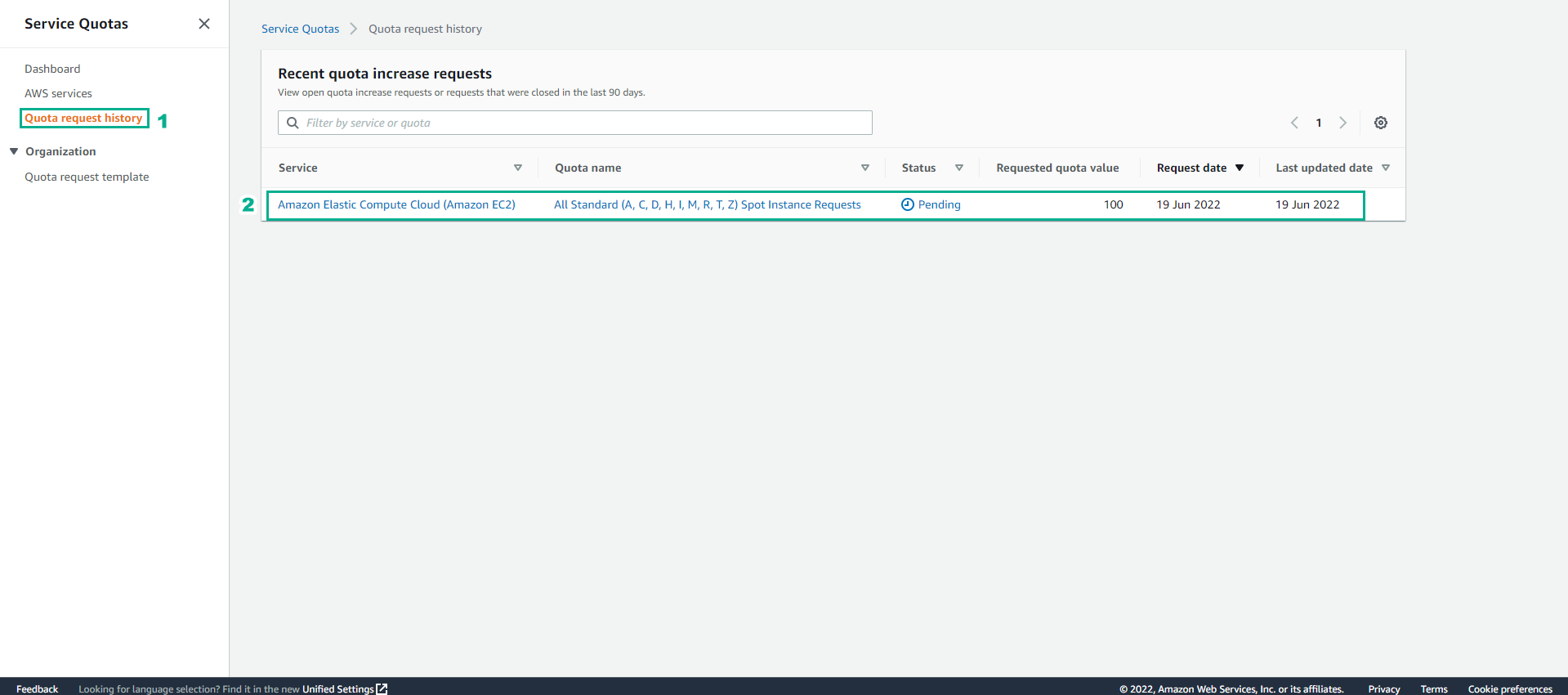
- Check the mail and copy the link in the mail.
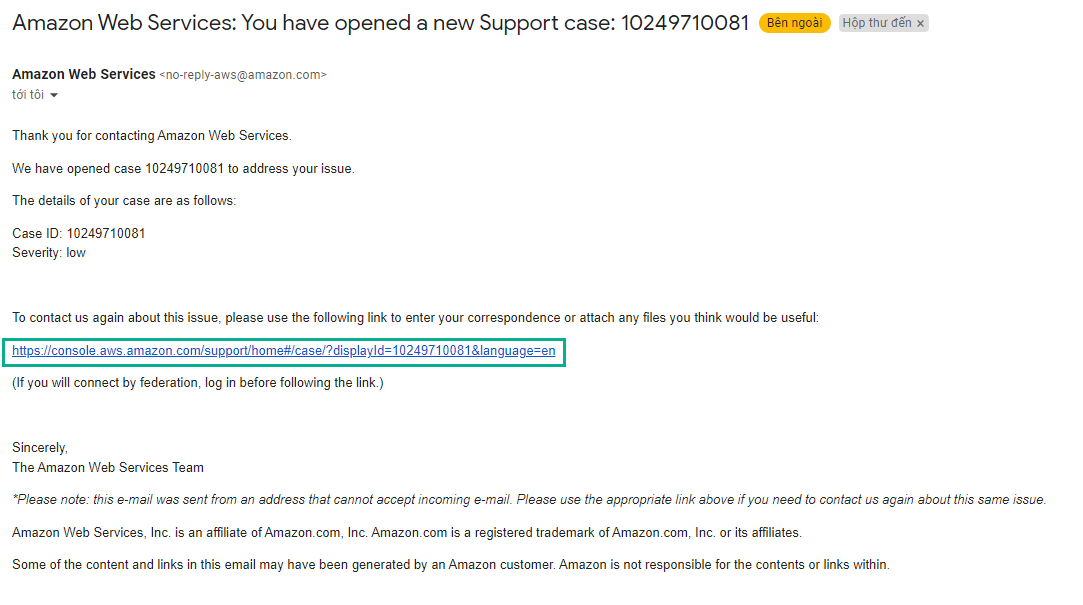
- Open the copied link in the mail.
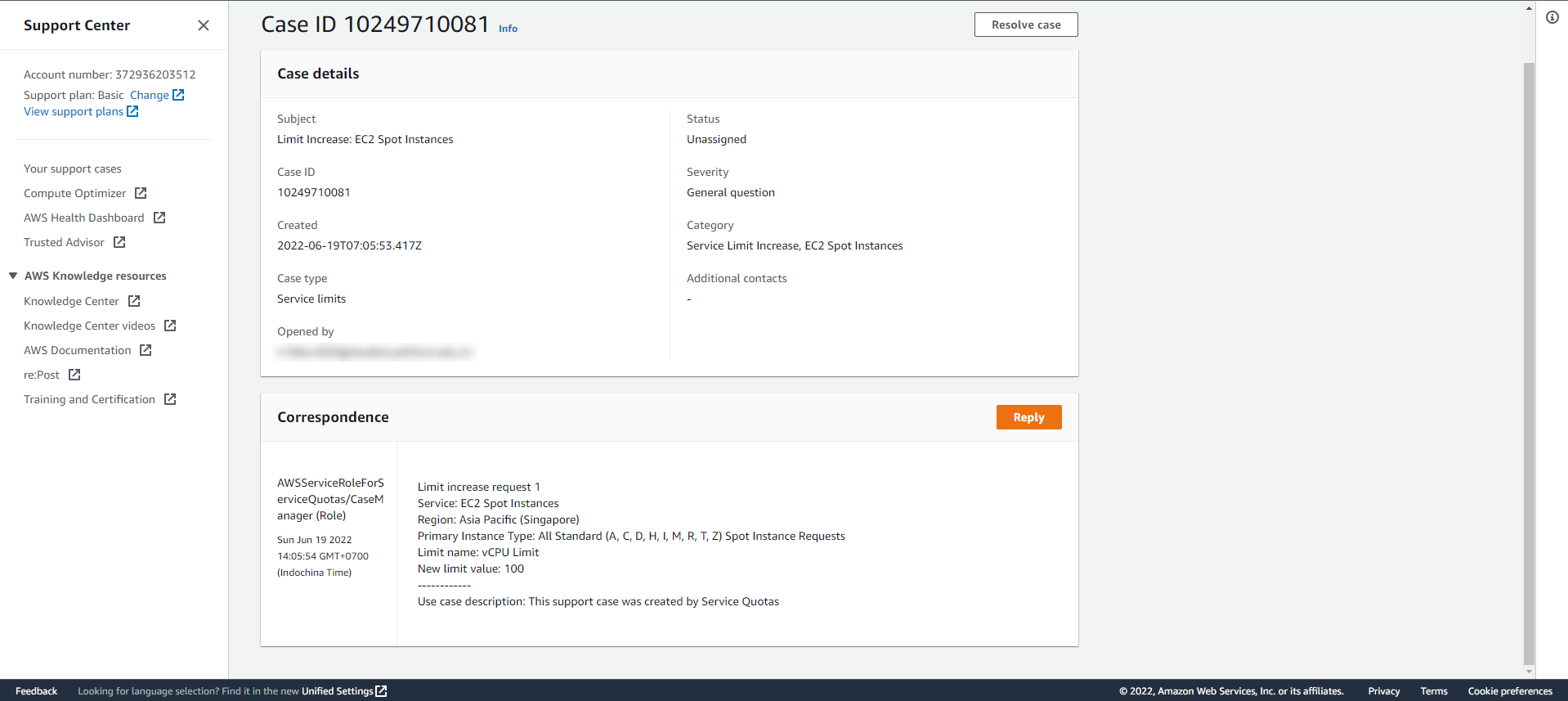
- You can then track your request status until it is approved by AWS team support.